
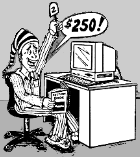


![]()
Opportunity:
Over 80 percent of all households are now connected to the Internet. This number is expected to increase to over 90 percent by the middle of the decade. For auction customers, who are at higher income levels than the general public, the percentages are higher.
As an example one of our clients held an auction where 78% of all bids were placed over the Internet directly by the customers. Another auction had the current bid report page examined 4120 times.
The international market opens up to you, and your customers abroad are most appreciative of the Internet service. Overseas phone calls are no longer an issue. At your option, your auction page is advertised by us in all major search engines so that potential customers around the world can find out about your sale.
Use the newest technology to add excitement
to the auction, enhance your bidders' ability to bid, and as a result increase
your profits. Your Internet bidders are able to check the status of their
bids as often as they wish, with the possibility that they might raise
their bids each time.
Who we are:
The Real Time Auction Method
P.O. Box 3411 Ponte Vedra Beach, FL 32004-3411
(904) 834-2519
Click Here to Send us an Email
Andy and Irene Kaufman, principals of Real
Time Auction Method, each have over 25 years experience in the computer
industry and over 20 years in the antiques business.
References:
| Bryan Ginns | John Saddy | Jeff Wichmann |
| Stereographica | Jefferson StereoOptics | American Bottle |
| London, Ontario,
Canada |
Sacramento, CA 95816 | |
| (518) 392-5805 | (519) 641-4431 | (916) 443-3296 |
Demo on the Internet:
There is a demonstration auction system now on line. It is located at:
http://www.absenteeauctions.com/demo/signin.html
You sign in using user name: DEMO
and password: DEMO
Note: DEMO must be in UPPER case letters in both cases.
How to try it:
Select "Create Item" on the Auctioneer Select Function page (Auctioneer’s Master Function Page.)
Create items in the catalog. Enter descriptions, and minimum or estimates if desired.
You may link the item in the catalog to a digital photo you already have on your own web page somewhere else on the Internet. Just enter the complete URL of the photo image file (start with http://www..... )
Hint: To get the URL of a photo on your web page, go to your page, right click on the picture - it should give you the URL address, size, etc.
Select "Create Bidders" on the Auctioneer’s Master Function Page.
Create bidders with passwords (mark whether they pay sales tax or not, enter their address if you want to see how it will look on the invoice).
Sign in as the bidder at URL:
http://www.absenteeauctions.com/demo/bid.html
Use the bidder you created with the password you created.
(note: the auctioneer's password also allows the auctioneer access to the bidder's pages)
Bid as a bidder. (you can bid, or just ask for updated bids).
Now Sign in as the auctioneer again (http://www.absenteeauctions.com/demo/signin.html)
remember the password and user name are "DEMO".
Select "Post Bids" on the on the Auctioneer’s Master Function Page.
Raise the bid for a different bidder.
Then look at the original bidder's bid page (signing in as above at http://www.absenteeauctions.com/demo/bid.html). You will see that the bidder is prompted with a box to raise the bid, and the minimum raise.
Sign in as the auctioneer as above at http://www.absenteeauctions.com/demo/signin.html, or use the Back button on browser to return to the Auctioneer’s Master Function page.
Click on the "Create Invoices" button. Keep in mind that the auctioneer can use this feature any time during the auction to see a bidder's invoice in progress.
Also the auction totals are shown at the bottom of the page, giving the auctioneer continuous, accurate and complete status of the auction.
Note: The "Close Auction" button is disabled in the demo, in order to keep the demo active.
Please feel free to play with all the options.
The actual system has more options and features than the demonstration auction. Please feel free to talk to us about what we can offer you.
If you encounter a problem with the demo area, please Click Here to Send us an Email
We appreciate all feedback - please let us know your reaction to the demo.
Go to the Real Time Auction Method Home Page
Copyright © 2020, Real Time Auction Method
All Rights Reserved